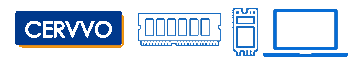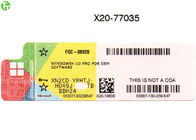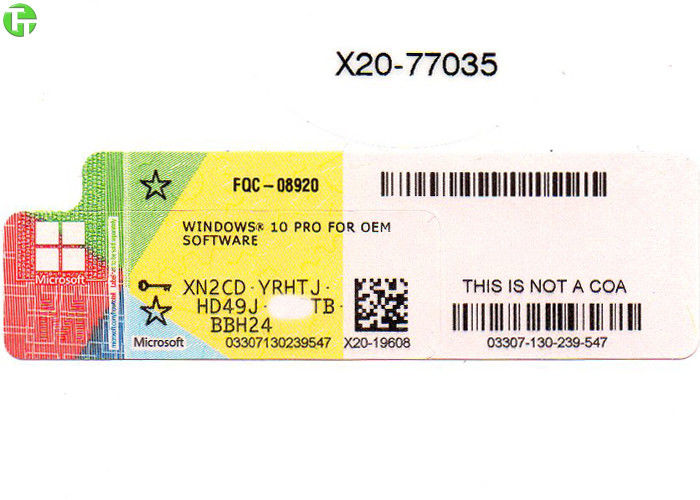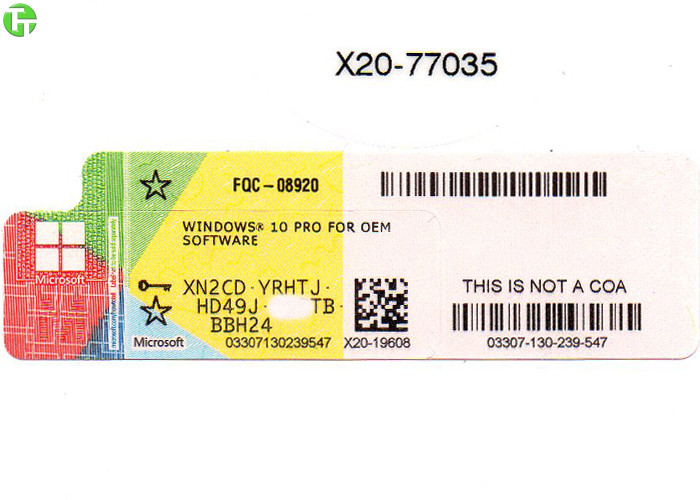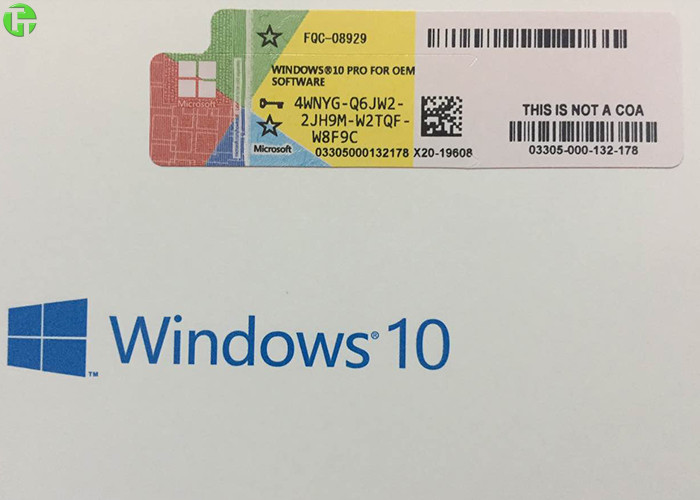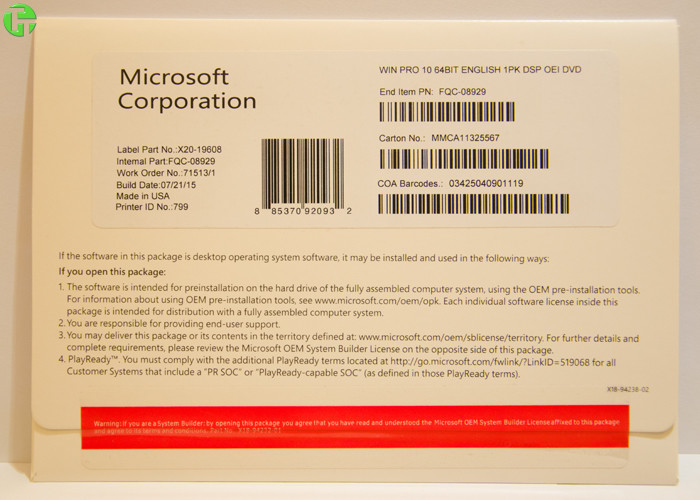Microsoft Windows 10 Professional Product Key Code Product License Sticker
System Requirements
Processor: 1 gigahertz (GHz) or faster processor or SoC
RAM: 1 gigabyte (GB) for 32-bit or 2 GB for 64-bit
Hard disk space: 16 GB for 32-bit OS 20 GB for 64-bit OS
Graphics card: DirectX 9 or later with WDDM 1.0 driver
Display: 800x600
Install the 64-bit Windows 10 Pro operating system from Microsoft on your notebook or desktop to enhance it with a hybrid Start Menu, Microsoft Edge web browser, and Cortana personal assistant. Windows 10 Pro is designed to meet the needs of business and home users. In addition to all the features found in Windows 10 Home, the Pro version also comes with Bitlocker, Remote Desktop, Client Hyper-V, and more. Bitlocker protects the data on your hard drive and other storage devices, which is critical in environments where sensitive data needs to be kept secure. For accessing the corporate network, you can join a Domain as well as login in remotely with Windows 10 Pro.

Additional Information
Your download link and product key(s) for Windows 10 Pro Download OEM will arrive to your email address within minutes of your order, whether it is during business hours, evenings, or on the weekends.
Product Description
To install Windows 10 Pro OEM you will need to do a CLEAN INSTALL. A clean install requires formatting your hard drive during the installation process.

Windows 10
Familiar but Fresh
Windows 10 Pro brings the best features of Windows 7 and Windows 8 together. The Start menu is back and combined with live tiles to keep you up to date. Windows 10 features brand new apps like Mail, Photos, Maps, Groove, Movies & TV. OneDrive lets you keep all your information in the cloud so you can access it easily on any Windows 10 device.
No New Hardware Needed
Windows 10 Pro has minimal system requirements that make it easy to install on your current computer. If your computer is running Windows 7 or Windows 8 than you can easily install Windows 10. Automatic security updates keep you up to date and protected.
Windows 10 Home vs Pro, Which Windows Is Right For You?
| |
Win 10 Home |
Win 10 Pro |
| Create and join a domain (work network) |
No |
Yes |
| BitLocker |
No |
Yes |
| Group policy management |
No |
Yes |
| Remote Desktop |
No |
Yes |
| Hyper-V (virtualisation) |
No |
Yes |
| Assigned Access |
No |
Yes |
| Enterprise Mode Internet Explorer |
No |
Yes |
| Windows Store for Business |
No |
Yes |
| Trusted Boot |
No |
Yes |
| Windows Update for Business |
No |
Yes |
| Max. supported RAM |
128GB |
2TB |
While Windows 10 Home is focused firmly on the consumer, Windows 10 Pro is more for power-users, and those running small to medium businesses. This can be seen in the advanced security features found in the Pro package.
Windows 10 Home and Pro are finally here and they are full of great features. Windows 10 Home includes a return of the Start Menu, Cortana, Battery Saver Mode, Device Encryption, Virtualization, Microsoft Edge, and much more. A great choice for your PC at home.
Windows 10 Pro includes all the functionality of Windows 10 Home plus additional business and security features. Windows 10 Pro comes with Group Policy Management, the ability to join a Domain, Bitlocker, Remote Desktop, and Microsoft Passport. An ideal choice If you are running a small to medium sized business or if you are looking for advanced security.
Additional Important Information
To install Windows 10 Pro OEM you will need to do a CLEAN INSTALL. If you do not want to do a clean install Windows 10 Retail is a better choice.
A clean install requires formatting your hard drive during the installation process (you will loose all data on your hard drive).
You cannot upgrade from an older operating system. However you can create a partition on your hard drive to back up your files and programs.
You will also need to create installation media with either a DVD or USB drive. Directions on how to do a clean install and create installation media will be sent with your order.
Windows 10 Pro OEM can only be installed once on one computer.







 আপনার বার্তাটি 20-3,000 টির মধ্যে হতে হবে!
আপনার বার্তাটি 20-3,000 টির মধ্যে হতে হবে! অনুগ্রহপূর্বক আপনার ইমেইল চেক করুন!
অনুগ্রহপূর্বক আপনার ইমেইল চেক করুন!  আপনার বার্তাটি 20-3,000 টির মধ্যে হতে হবে!
আপনার বার্তাটি 20-3,000 টির মধ্যে হতে হবে! অনুগ্রহপূর্বক আপনার ইমেইল চেক করুন!
অনুগ্রহপূর্বক আপনার ইমেইল চেক করুন!